How to open and read OpenOffice files without installing any apps
Hardly anyone will argue with this: for decades, Microsoft Office was a must-have program on any computer. Whether for work or personal use, it seemed to be irreplaceable.
Then things shifted. With more and more free alternatives popping up, people started asking themselves, “Do I truly need MS Office at all?” A lot of them decided that, in fact, they didn’t.
And they started using free, open-source office suites instead. Today, OpenDocument Format is a free ISO-standardized format that’s used worldwide. It has impressive amounts of program support, including programs like LibreOffice Suite and Apache OpenOffice.
OpenDocument file types
Files saved under ODF, named OpenDocuments, come with a variety of extensions. The most common are:
- .odt – for text files;
- .ods – for spreadsheets;
- .odp – for presentations;
- .odg – for graphics;
- .odf – for formulas/math equations.
Yes, these files are compatible with Word and open source applications (like the ones mentioned before: Apache OpenOffice and LibreOffice).
But what if you don’t have any of them on your device? And what if you don’t want to clutter your computer with downloaded applications (even if they’re free)?
Best way to open .odt file without having Open Office installed
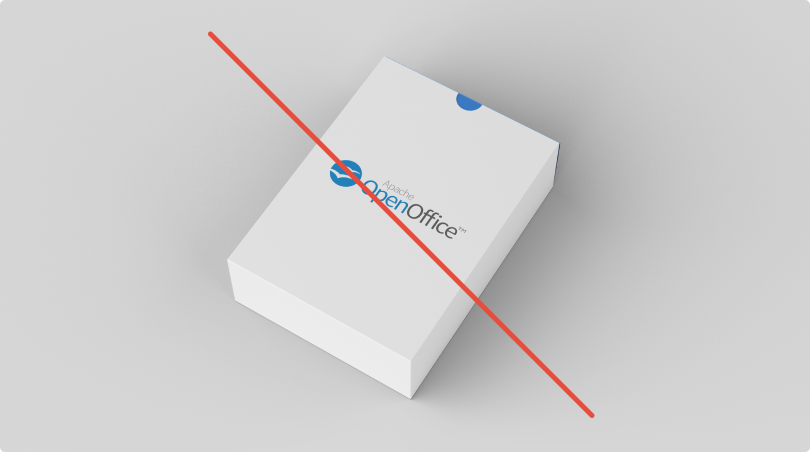
Admittedly, many people secretly think, “If I hear another suggestion of installing more stuff on my laptop, I’ll throw it out of the window.”
In this case, are you out of luck?
You’re not. There’s a quick fix. And it won’t require you to break out in cold sweat: sometimes the most eye-opening solutions can be surprisingly simple.
Here’s how to open an OpenDocument file without MS Word and any other installed programs: use an online converter and turn it into a PDF file.
Make sure you pick the best converter – the one you can genuinely trust. After downloading a PDF to your computer, you should have no problems viewing it (without the need for any extra apps).
Best way to change ODT to PDF
What’s the best online converting tool? Try Online PDF Converter.
It allows you to convert OpenOffice files to PDF in no time (and in very high quality). A spectrum of open document files are supported – so it will be a walk in the park whether you’re opening a simple spreadsheet or a complex presentation. Each time, you will get very accurate conversion results.
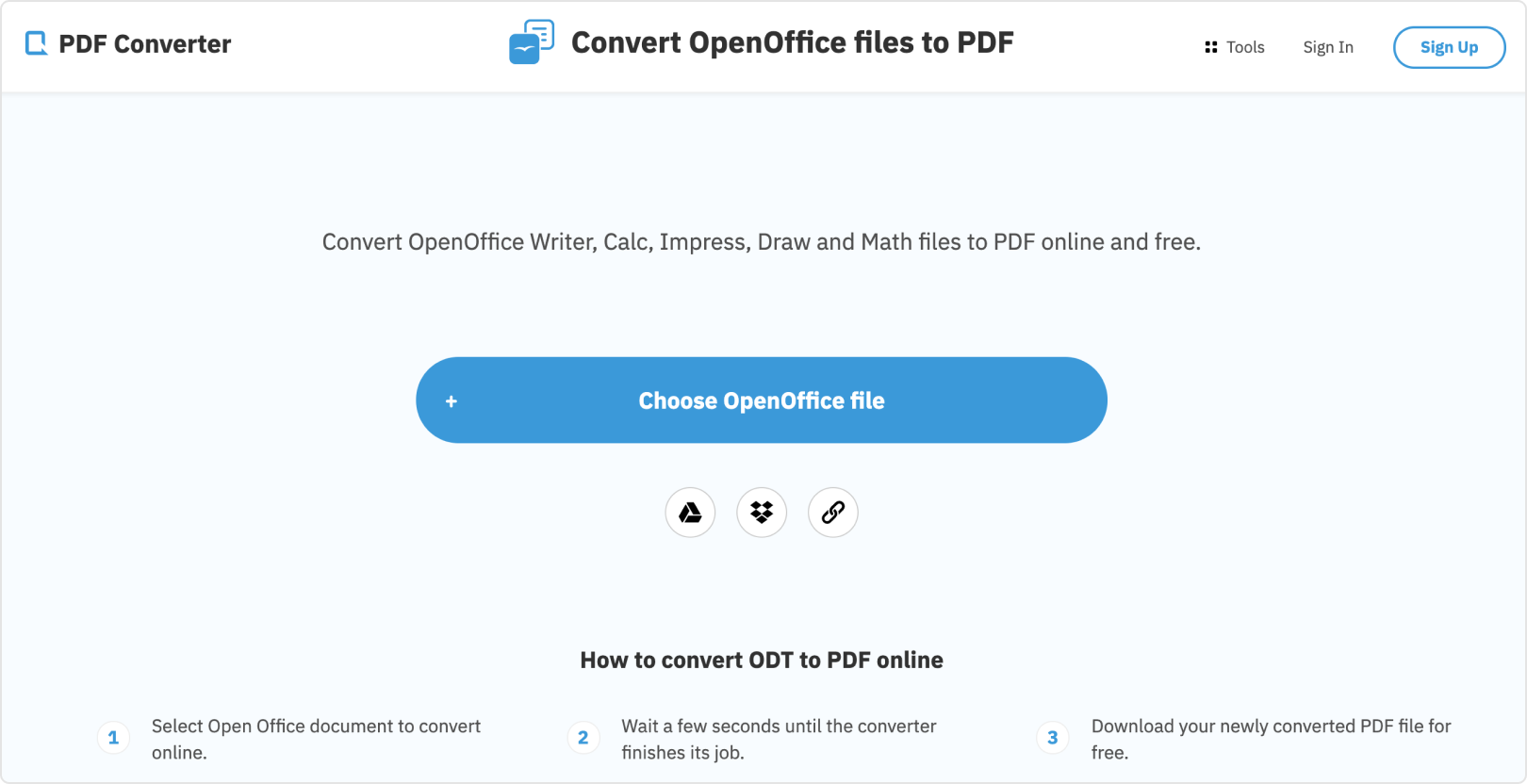
Here’s one thing we should make crystal clear: your uploaded document won’t be left out in the open. It will be deleted from servers as soon as you complete the download. So the privacy of your information will be ensured at all times (in addition, all data is also encrypted – so there’s no chance for anyone to play the sneaky “I spy with my little eye” game).
It’s a smart choice – especially if you believe that it shouldn’t take your blood, sweat, and tears to view a colleague’s presentation. The converter is absolutely free and ridiculously easy to start using.
Join the big league. Forget the struggle with OpenDocument files. And enjoy using your laptop, not jammed with unnecessary apps.
As long as you have a reliable online converter on your side, you’re on solid ground.